Probably, you have the maximum number of SIM cards allowed in Pakistan and registered 5 SIM cards at your CNIC. Normally, you only use one or two numbers in your handset and forgot other SIM card numbers that you don’t often use. Now, you want to check your Zong phone number or recharge your SIM Card to reactivate your account.
For this, you have inserted your SIM Card into your smartphone.
Boom! You forgot the Zong SIM Card Number
Now you are searching for freeways on How to Check the Zong Number? Zong Number Check Code, find Zong SIM number or Code Zong SIM Number Check Karne Ka Tarika in search engines or ask friends or an IT tech.
There are numerous methods to check the phone number (free and paid) and we are going to discuss all of them one by one in this stipe by step guide.
So, let’s start to find out how to check Zong Number with a few free methods.
Table of contents
- Method 1: Dialing the Zong SIM Number Check Code *310*9*2*4# – (Free)
- Method 2: How to Check the Zong Number By SMS? – (Paid)
- Method 3: Call the Zong Helpline 310 (Paid)
- Method 4: How to Check Zong Number through My Zong App – (Free)
- Method 5: How to Check Zong SIM Number on CNIC – (Paid)
- Method 6: Make a Call to Your Friend to Check your Own Zong Number (Free and Paid)
- Method 7: Check Your Phone Number by Taking Zong Advance Loan – (Free and Pay Later)
- Method 8: By Dialing the Zong Number Check Code without Balance – (Free)
- Method 9: By Dialing the Zong Number Check Code *100# – (Free)
- Zong Number Starting Code
- How to Check the Zong Number Owner Name?
- Final Words
Method 1: Dialing the Zong SIM Number Check Code *310*9*2*4# – (Free)
First thing first, Zong SIM Number Check Code *310*9*2*4# is an authentic string to find the number absolutely free. The method doesn’t even cost you a penny. Zong Ka Number Check Code correct string will only work on prepaid SIM cards.
To do so:
- Open the Phone dialer on your iPhone or Android smartphone
- Type and dial *310*9*2*4#
- Your SIM number will quickly display on your Home screen.
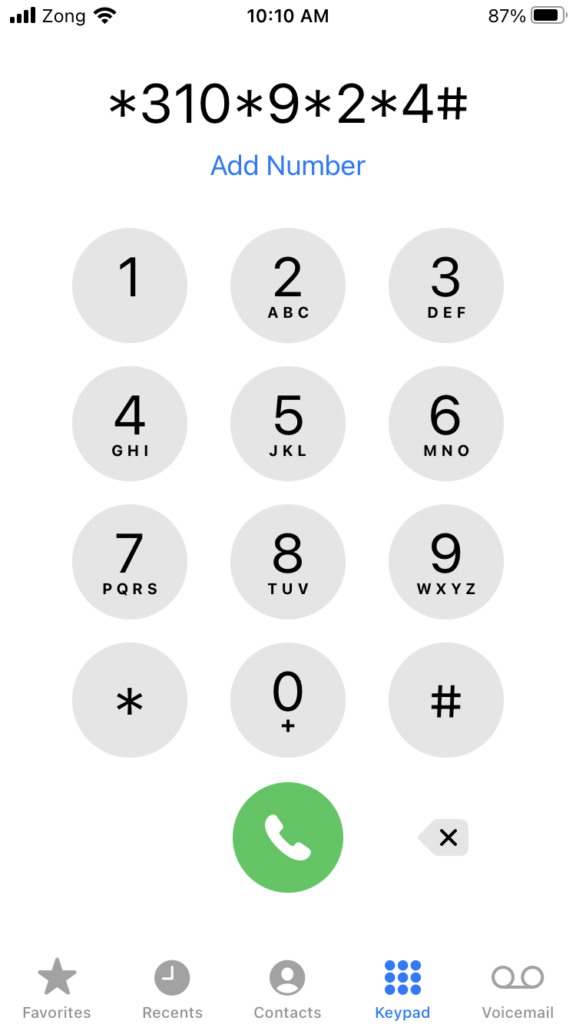
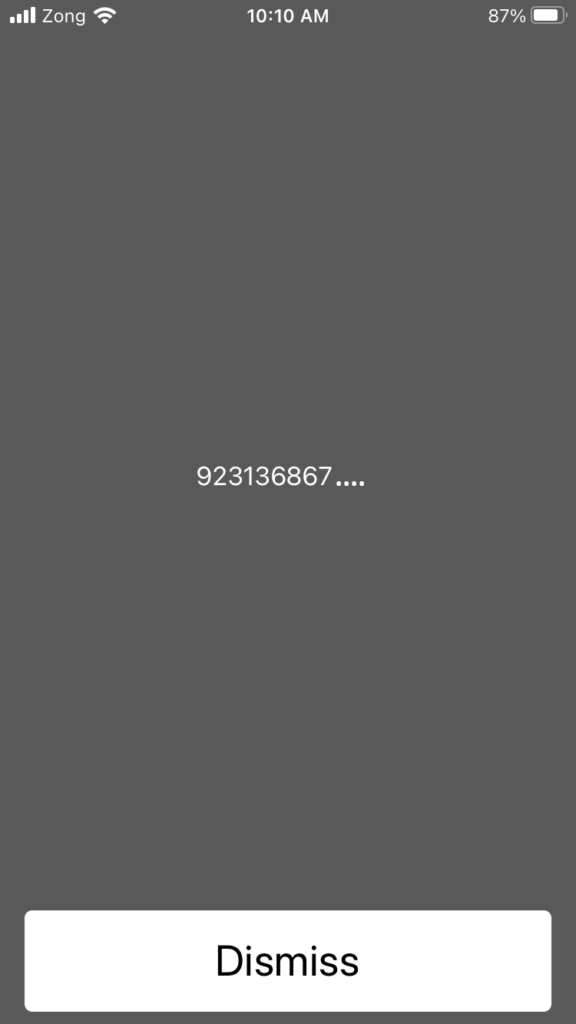
Method 2: How to Check the Zong Number By SMS? – (Paid)
Type “MNP” & Send it to 667 – Charges Rs.2+tax
Before going ahead, let me clear one thing this is a paid method. So, if none of the above techniques work for you, then the Zong SIM Number Check Code via SMS would be a great option. So, let’s find out how it works.
- Open the official Messaging App on your smartphone and go to the “Compose or Write a Message” section.
- Now, just write ‘MNP’ without single quotes in the Message Body and send it to 667.
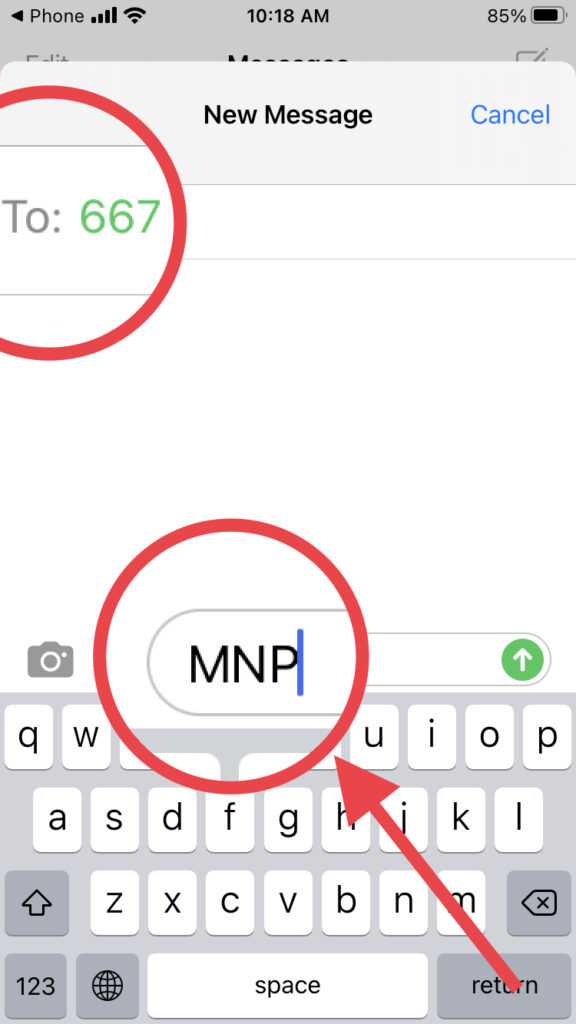
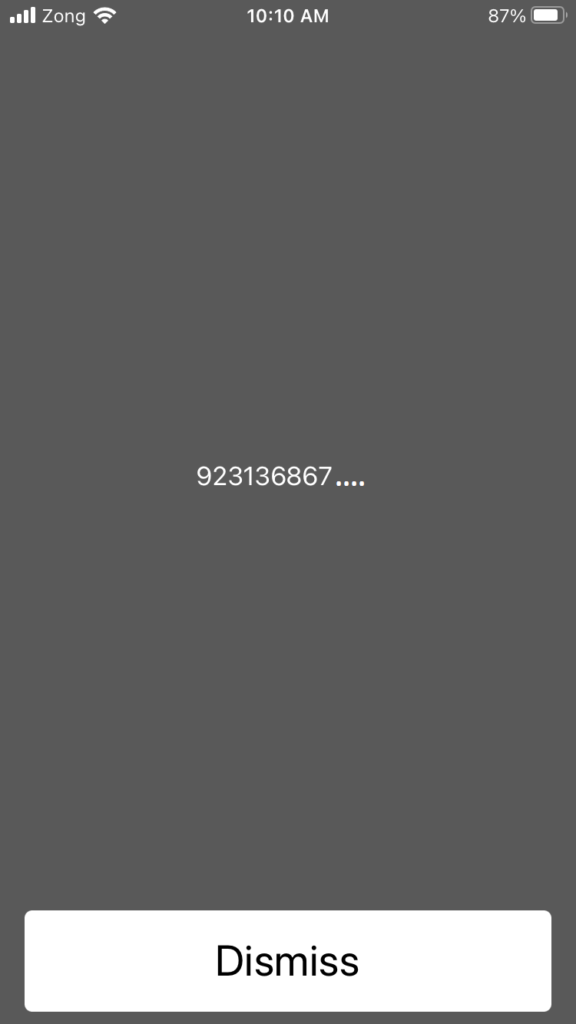
After a few seconds, you’ll receive a text message from the official Service Center with Zong Number details including the SIM activation date and the SIM owner name. Remember, checking Zong Number through SMS is a paid method and will cost you almost Rs.2+tax. So, before using the SMS method, you must have to maintain a minimum balance of at least PKR 2+tax in your account.
Method 3: Call the Zong Helpline 310 (Paid)
You can simply dial the Zong Help Line 310 and talk to the customer care representative, he will ask you a few mandatory questions to confirm your identity and then will tell you the required information such as SIM Number, SIM Owner, and Number Registered Address.

Note*: Calling the Zong Helpline is not free and the Zong customers will be charged Rs. 2+tax for each call connected to Customer Services Officers.
You can also visit a Zong franchise or customer service center for such a purpose.
Method 4: How to Check Zong Number through My Zong App – (Free)
If you have a smartphone and installed and Synced My Zong App with your forgotten number on the Zong phone number then, you can easily check your Zong Number details.
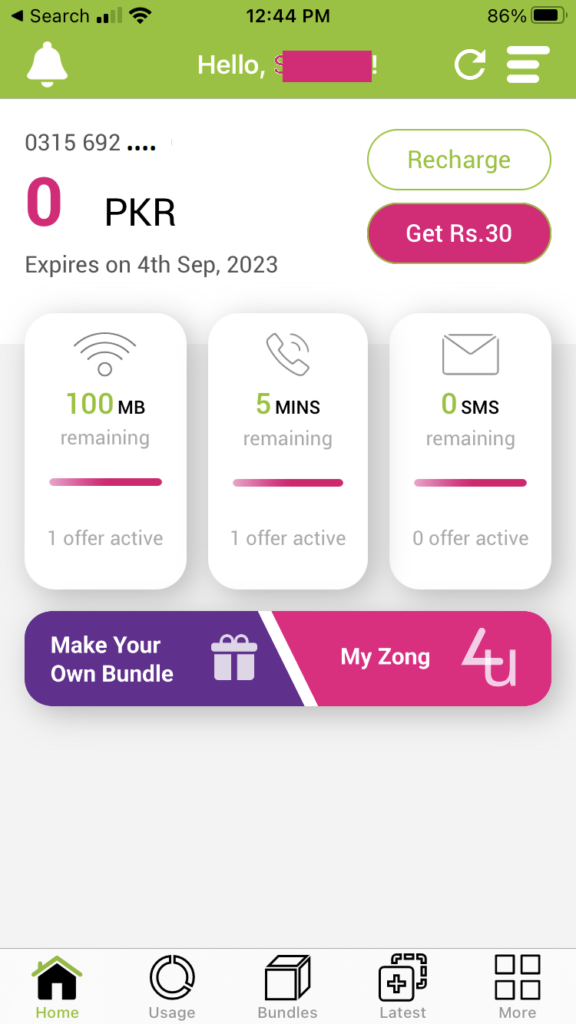
To do that you just need to log in to your My Zong App account and find your SIM No with other details.
Method 5: How to Check Zong SIM Number on CNIC – (Paid)
If you need to check your Zong SIM number using your CNIC, there are two easy methods to do so.
- Visiting the Official Zong Website
- Calling the Helpline
1. Official Zong Website (Require Internet Connection)
Visit the official Zong website in Pakistan and navigate to the “Support” or “Help” section.
- Find the option to check your number using your CNIC
- Enter your CNIC number in the provided field and click on the “Submit” or “Check” button.
Wait for a few moments, the website will display your associated Zong number if it is registered with your CNIC.
Calling the Helpline (Charges: Rs. 2+Tax/Call)
If the website doesn’t respond well, then you can check the Zong SIM number associated with a particular CNIC number, by calling the helpline at 310 from your Zong SIM. Once connected with a customer service representative, provide them with the CNIC number and they will verify it and provide you with the associated Zong number. This is a quick and easy way to check your SIM number without having to go through any complicated procedures.
Method 6: Make a Call to Your Friend to Check your Own Zong Number (Free and Paid)
If you forgot your Zong Number, then the simplest way to find your number is to make a call to your friends or any family members, but for this, you must need a balance as per your package plan. Then the friend can tell you the number displayed on his screen.
If you do not have enough balance, then you can get benefit from Zong Yaari Call Offer which allows you to make free calls without any balance. However, the other party (your friend) must have a minimum balance of Rs. 2+tax.
To make a Zong Yari Call:
- Dial 11 followed by your friend’s ZONG number. e.g. 1103121234567
- Dial *110* followed by your friend’s ZONG number. e.g. *110*03121234567#
- Dial your friends’ Zong number from your phone book and then press 2 or follow the automated system instructions.

Method 7: Check Your Phone Number by Taking Zong Advance Loan – (Free and Pay Later)
If you cannot make a call due to insufficient balance and also do not know the number then you can take Zong Advance Loan and then can make a call to another phone number to check your Zong number.
So, to take Advance Loan, follow the instructions:
- Open the Phone app on your smartphone
- Dial *911#
- After receiving the first loan balance, to take a loan 2nd time, again dial *911#.
- Or send a blank SMS to 6911 and to receive the loan balance again repeat sending a blank message to 6911.

Method 8: By Dialing the Zong Number Check Code without Balance – (Free)
In the Phone App Type *8# and Press the Call Button
The method is totally free and displays your phone number without any balance. So, here’s how to do that:
- Go to the phone app, type SIM number check code *8#, and press the call button.
- Wait for a few seconds and your SIM Number will quickly display on your phone’s screen.
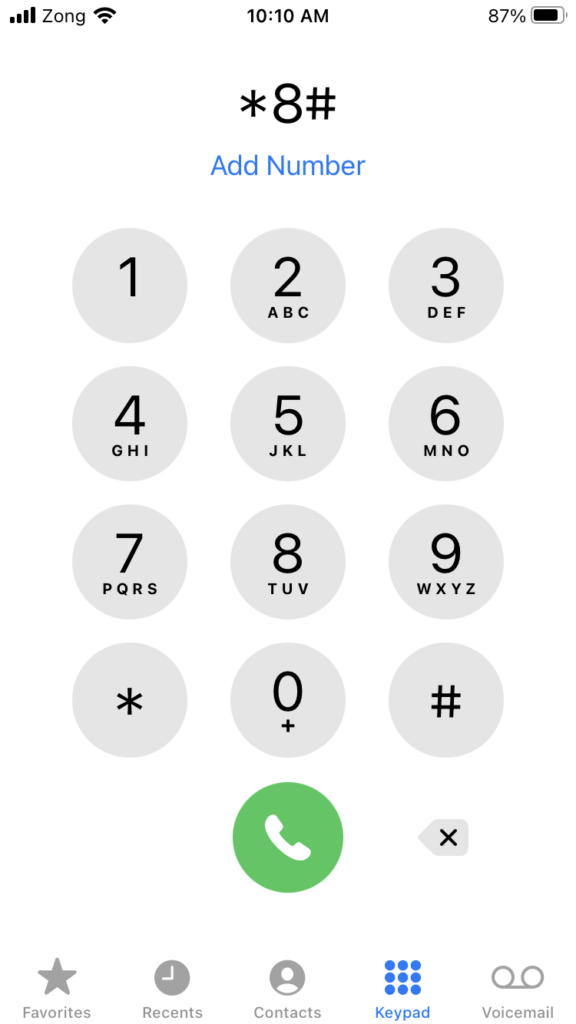
If the above technique doesn’t work for you then you can simply follow the second method.
Method 9: By Dialing the Zong Number Check Code *100# – (Free)
Type *100# and Press the Call Buttons
- Open the phone dialer app on your smartphone
- Type and dial Zong Number Code *100# from your smartphone.
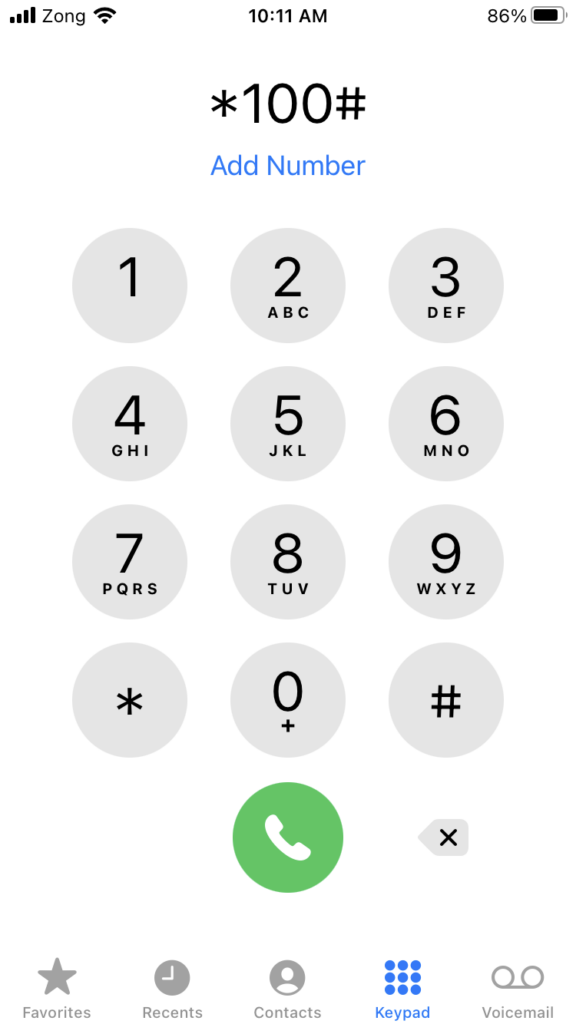
Now, follow the onscreen instructions and your number will quickly display on your mobile phone screen.
If the above free method doesn’t work then you can follow the 3rd method to check Zong Number Details.
Zong Number Starting Code
Syntax: Country Code (Followed by Zong Mobile Network Operator Code)
Where the country code is 0092 or +92 and the Zong mobile network operator code is 31. The complete Zong network SIM card starting code will be 0092 31 or +92 31 followed by the remaining 8 digits of the mobile number.
How to Check the Zong Number Owner Name?
“Privacy regulations and data protection laws prevent checking the owner name of a Zong number in countries where Zong operates, including Pakistan. If you need to verify number ownership for lawful reasons, contact Zong customer service or visit a customer care center with a valid ID.”
After following their verification processes and protocols, they may be able to assist you in verifying the owner name associated with the Zong number. Please note that only authorized personnel, such as law enforcement agencies, with proper legal authorization can obtain such information for legitimate purposes.
Final Words
Whether you’ve forgotten your number or just got a new SIM card, you can quickly find out your Zong number by following the above simple methods.
At WhatPackage.Com, we offer a comprehensive list of Ufone packages to suit your communication needs. From daily, weekly, and monthly internet packages to call and SMS bundles, we’ve got you covered. We also provide information on Ufone’s international call offers, price plans, Super Cards, and Blaze device packages, so you can choose the best option for your budget and usage requirements.


